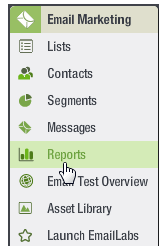
You can access the following email marketing and message reports from the Lyris HQ interface:
In addition, you can access the following reports from the EmailLabs interface:
1.On the Navigation bar, click Email Marketing then Reports.
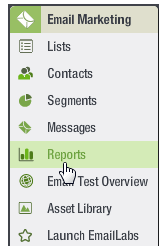
The Reports Overview page opens in a new tab, displaying the Most Recent Mailings report as shown in the following illustration.
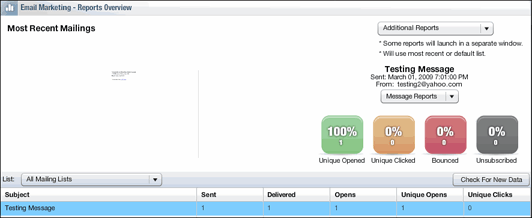
2. Do any of the following:
1. In the Reports section of the Navigation bar, click View Reports.
The Reports page opens as shown in the following illustration.
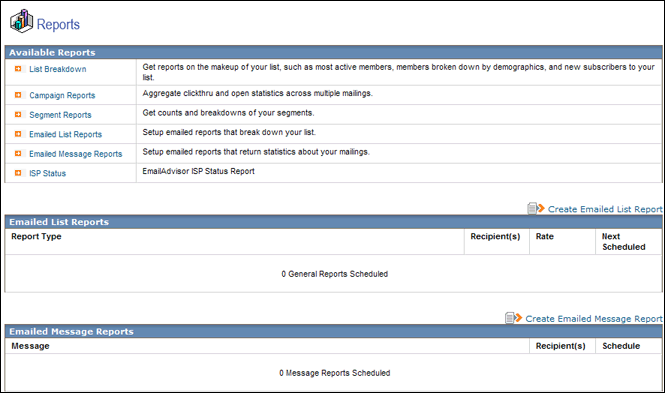
2. Click the name of the report you want.